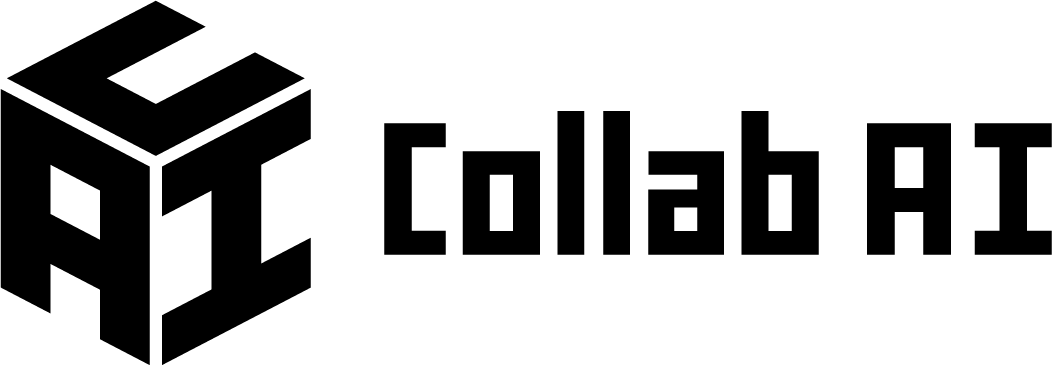Being a part of an open-source project feels different, doesn’t it? Everything you use—those handy programs and tools—is transparent and brought to life by a global crew of developers and tech professionals. You get to share what you know and team up on projects in a super transparent and collaborative way. This is what open source is all about, you see.
Have you ever considered jumping into the open-source scene but weren’t quite sure where to start? Or maybe you’ve thought about it, but the whole thing feels a bit overwhelming, and you’re not really sure how you could pitch in?
If you’ve felt that mix of excitement and hesitation, then you’ve wandered into the right place. In this blog, we’ll break down what it means to contribute to open-source projects and show you how to get involved with our platform, CollabAI, or any open-source initiative, really. We’ll explore how you can pitch in and the amazing value you’ll bring to the table when you
The Essence of Open Source: Why and How to Get Involved
Open source is a teamwork style of creating software in which the source code (original code) is available for anyone to check out, tweak, and share. It’s all about keeping things open and getting the community involved. When we talk about open source, we’re really chatting about the idea of making upgrades all the time because developers from all around the globe can pitch in to make the project better and squash any bugs that pop up.
When folks in tech—whether they’re developers or professionals—share their knowledge and resources, open-source projects can really take off. They benefit from a mix of skills and creative ideas that come from a diverse group of people.
You see, open source is at the core of a lot of the tech we count on daily—think about it, from operating systems and web servers to productivity apps and tools used in science. All things considered, it’s a pretty
Examples of Open Source Projects
TensorFlow: Making Machine Learning Accessible
Let’s talk about TensorFlow —Google’s brainchild that’s all about making machine learning easy to understand. TensorFlow is an open-source platform that’s loaded with tools and libraries. This not only helps researchers push the boundaries but also lets developers create and launch machine-learning-driven applications faster than you can say “algorithm.”
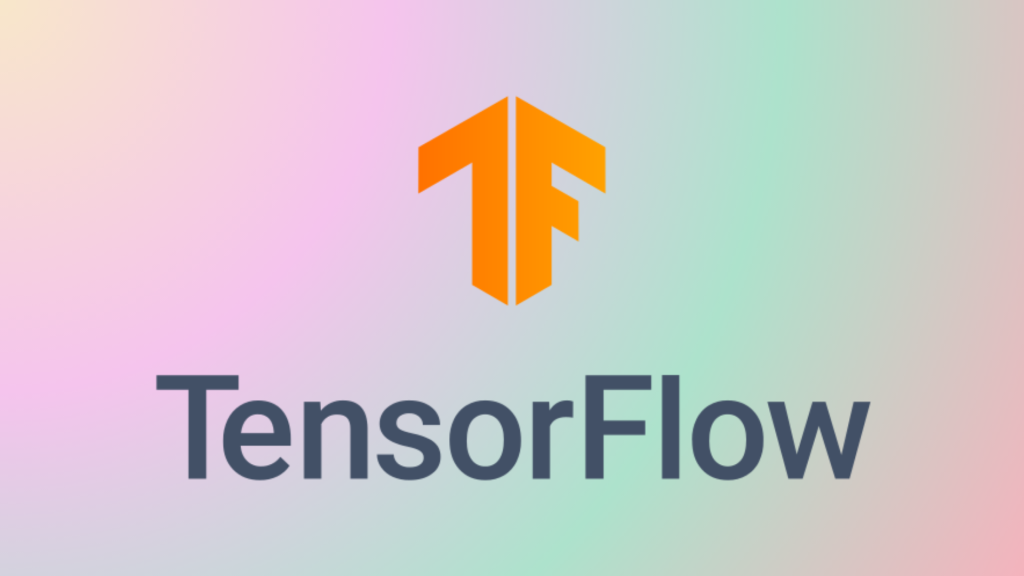
What’s really cool is that whether you’re a complete newbie or a seasoned expert, TensorFlow’s easy-to-use APIs allow you to build machine learning models in a bunch of programming languages. Think about it: you can run these models just about anywhere—on servers, in the cloud, on mobile devices, in browsers, and yes, even on JavaScript platforms! Transitioning from building to deploying feels almost effortless.
By giving everyone a full setup for training models, TensorFlow has made the complex world of advanced AI a whole lot more accessible, lighting the spark of innovation in all sorts of industries.
Linux: The Backbone of Modern Tech
Linux was started by Linus Torvalds and is a go-to open-source operating system that is reliable and flexible. It runs personal computers and even massive scientific equipment like the Large Hadron Collider. Its biggest win? It empowers developers globally with a free, stable OS that collaborates and is also creative.
Most of the Linux kernel is crafted in C, with a bit of assembly and other languages thrown in. If you’re keen on coding for Linux, check out the Kernel Newbies FAQ to get up to speed with the essentials.
Git: Changing the Game for Version Control
Created by Linus Torvalds, Git is a free and open-source version control system that keeps projects organized, no matter the size.
It’s quick to learn, lightweight, and super fast. With features like affordable local branching and easy staging areas, it eclipses tools like Subversion and CVS. Git has reshaped how we develop software. Its main power lies in how it improves teamwork and efficiency while focusing on platforms like GitHub and Bitbucket that are crucial for developers everywhere.
Why You Should Get Involved with Open Source Projects
So, let’s have a little heart-to-heart about why diving into open source projects is such a cool idea. Honestly, it’s way beyond just writing code. You’re stepping into this vibrant universe where you can learn, share, and make a difference in software that millions of people rely on every single day.
Here are some solid reasons why getting involved is a no-brainer:
Sharpen Your Coding Skills: Picture open-source projects as your adventure park for coding. You get to peek into how others craft their code, experiment with different styles, and absorb wisdom from experienced developers. It’s like a hands-on masterclass that really helps you level up!
Expand Your Network: When you join these projects, you’re not just coding in isolation; you’re connecting with tech enthusiasts from all over the globe. This community is like finding a hidden treasure—perfect for collaborating with others, seeking mentorship, and even stumbling upon great job leads.
Boost Your Resume: You know that feeling when your resume looks fresh and exciting? Contributing to noteworthy open source projects does just that. It shows potential employers that you’re not only engaged in the tech community but also eager to grow your skills and work with others. It’s a great way to stand out!
Give Back to the Community: If you’ve ever used open source software (and let’s be honest, you probably have), contributing is a fantastic way to say “thank you.” It helps keep the projects you love running smoothly and helps them grow.
Fuel Innovation: Open source projects often sit right at the forefront of tech advancements. By pitching in, you can help shape the tools and technologies that could lead us into the future.
Gain Real-World Experience: When you work on open source projects, you’re diving into real software applications and systems. Honestly, there’s no better way to get your hands dirty and really understand how things work.
Prerequisites for Contributing: Skills and Tools You Need
Here are a few basic skills and tools you need to look at before going into open-source projects:
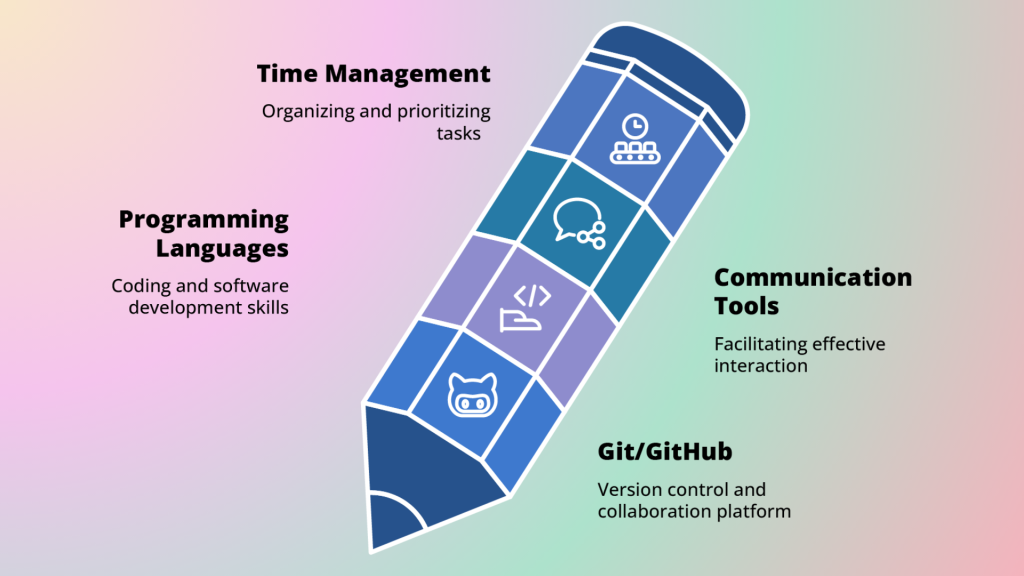
Get the Hang of Git and GitHub
So, Git is this handy tool that lets you keep tabs on changes in your code over time. Then, there’s GitHub—it’s like the massive online hub for tons of open-source projects, where folks collaborate remotely.
If you want to pitch in, you should grasp a few key actions:
- Forking a GitHub repository means you’re creating your own version to play with.
- Cloning is all about pulling the project onto your computer.
- Committing changes is simply saving your edits.
- Pushing sends those updates back to your GitHub copy.
- Opening pull requests is how you propose your changes to the original project.
For newbies, the Git Handbook is a solid starting point to get these basics down.
Know Key Open Source Terms
When diving into open-source projects, you’ll bump into some specific jargon:
- Repositories are like homes for project files and their histories.
- Forking means you’re making your own version of a project.
- Cloning gives you a local copy of that project.
- Commits are your saved changes.
- Pull Requests let you suggest alterations to the original project.
- Issues track bugs, tasks, and conversations.
Understanding these terms helps you get a grip on how projects work. If you’re curious, the Open Source Guides delve deeper into this stuff.
Read Contributor Guidelines
Every project rolls with its own set of rules for contributors. These often cover:
- The coding standards you should stick to
- How to report problems
- Suggestions for changes
- Who to bounce questions off if you’re stuck
Reading and comprehending these guidelines is key to collaborating smoothly.
These are the few basics you need to know about to start contributing and don’t worry, the open source community is pretty welcoming, so don’t hesitate to ask for help if needed!
Finding a Project
Identifying Your Skills: Before you jump in, think about what you’re good at and what excites you. Consider:
- Which programming languages are your strong suits? It helps to know the code well.
- Do you enjoy working on visuals, backend stuff, or maybe writing documentation? Choose something you like.
- Is there a new tech skill you want to pick up? Seek out projects that use those.
- Are you passionate about a cause or industry? There might be related projects.
- How much time can you realistically commit? Some projects require more time than others.
Knowing your strengths and interests will help you find the right project quickly, making the experience more enjoyable.
Using Project Directories: Some platforms help you find beginner-friendly open-source projects. Here are a few to consider:
- GitHub Explore shows popular projects you can filter by language or topic. Look for tags like “for-beginners” to find projects needing your skills.
- Up For Grabs lists projects actively seeking help, with tasks marked for newcomers.
- CodeTriage sends you a daily email with a task from an open source project—great for finding opportunities without a hassle.
- Awesome for Beginners features projects suited for those new to contributing across different languages.
- Good First Issue helps you search GitHub for tasks labeled as “good first issue” or “help wanted”—a clever way to start small.
With these resources, you can discover numerous welcoming open-source projects. Explore until you find one that sparks your interest, and make sure it’s active and friendly toward new contributors before diving in.
Understanding Project Guidelines
Once you’re ready to contribute, it’s wise to check out how things operate within each project. Reading the rules can make you a valuable part of the team from the get-go.
Read the CONTRIBUTING File. Most open-source projects on GitHub include a CONTRIBUTING file. Here, you’ll find the best ways to pitch in, such as:
- The setup of the code and preferred coding style
- How to report bugs or suggest features
- Steps to make changes and submit them for review
- Who to contact for questions
Following these guidelines ensures smooth teamwork.
Review the README File. The README file shares what the project is about and how to use it. Look for:
- Installation guides – How to get the project running on your machine
- Project roadmaps – Future features you might help with
- Contribution info – Common ways to support the project
- Contact info – Who to reach out to when you hit a wall
Reading the README gives you a comprehensive view of the project’s goals and how you can contribute.
Check the Code of Conduct. Open-source projects often have a code of conduct outlining how everyone should behave. This typically involves:
- Being kind and inclusive
- Resolving disagreements constructively
- Welcoming fresh ideas
- Reporting unacceptable behavior
Following the code of conduct helps maintain a positive environment for all contributors. Make sure to read and adhere to it.
Taking a little time to understand the rules, the README, and the code of conduct is vital. It helps you mesh with the community and ensure your contributions align with what the project truly needs. These guides illustrate how each project operates, allowing you to be an effective team member.
Your First Open Source Contribution: A Beginner’s Roadmap
If you’re feeling overwhelmed about getting started with open source, you can make your first contribution to a project like CollabAI. It is a thrilling way to connect with a wider community and boost your skills. Here’s a simple guide to help you get going, based on CollabAI’s contribution guidelines.

- Identify a Project: First, check CollabAI’s GitHub repository. Familiarize yourself with the project’s purpose, features, and community. Once you engage with the project’s documentation, you can then understand its scope.
- Read the Contribution Guidelines: Every project has guidelines to ensure that contributions align with its standards. Check CollabAI’s ‘CONTRIBUTING.md‘ document for specific instructions on how to submit your contributions. You will get an idea of whether issues, code, or documentation improvements are welcome.
- Set Up Your Development Environment: Follow the setup instructions provided in the repository to configure your local environment. This typically includes cloning the project and installing necessary dependencies.
- Explore Issues: Look for open issues in the GitHub repository. Many projects label issues as “good first issues,” which are specifically meant for newcomers. Picking one of these can make your first contribution manageable and guided.
- Make Your Changes: After understanding the issue or feature, contribute by making the necessary changes in your local copy of the code. Use tools like Git to track your modifications and commit changes with clear, descriptive messages.
- Submit a Pull Request (PR): Once you are satisfied with your changes, push them to your GitHub fork and submit a pull request. Include a succinct description of what your contribution entails and why it’s beneficial to the project.
- Engage in Feedback: After submitting your PR, be open to feedback from the community. They might request changes or ask for clarification. This is part of the collaborative process and helps you improve as a contributor.
Best Practices for Thriving in Open Source Communities
Joining open source communities, like those surrounding projects such as CollabAI, is about much more than just sharing your technical skills. It’s about creating connections and making a name for yourself that encourages teamwork. Here are some handy tips to help you flourish in any open-source project:
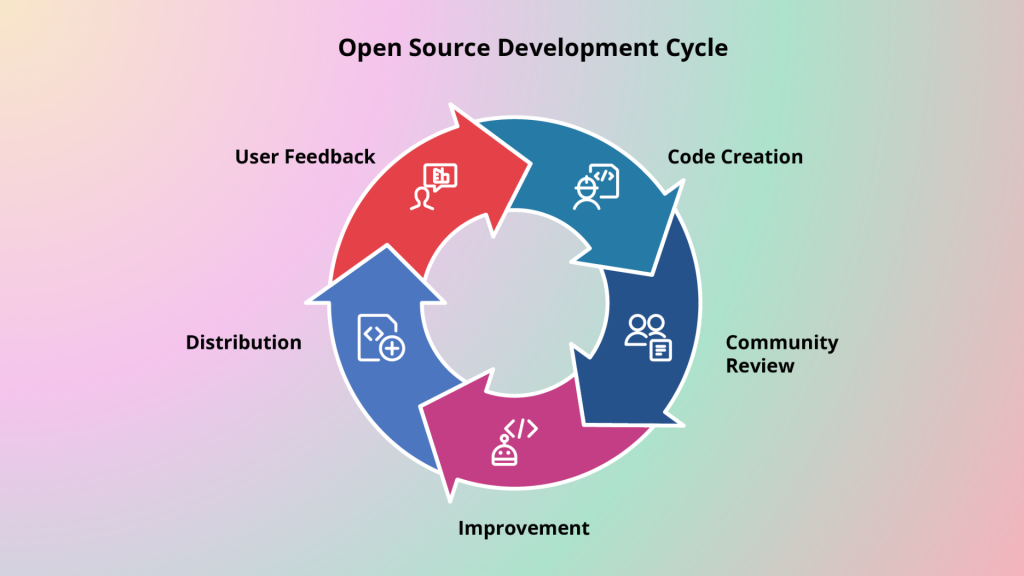
Effective Communication: Good communication is key. When you’re chatting about issues or pitching new ideas, be clear and respectful. Use project forums, issue trackers, or comments on pull requests to share your thoughts. And don’t forget to acknowledge and respond to feedback from others—this not only boosts teamwork but also helps you build a solid reputation.
Establishing a Presence: Making a name for yourself in the community is super important for gaining recognition. Get involved in discussions, lend a helping hand to fellow newcomers, and share your insights. Over time, your contributions will boost your credibility. Try to engage with project maintainers and a wider audience by participating in discussions that go beyond just your contributions.
Collaborative Methodologies: Embrace the collaborative spirit that defines open-source projects. This means being open to teaming up with others on shared goals. Pair programming or joining forces on larger issues can lead to better solutions. Make sure to follow and adapt to the workflows and guidelines the project has in place, like those found in CollabAI’s CONTRIBUTING.md.
Handling Challenges: The open-source journey can sometimes come with its bumps, like having a code review rejected or miscommunication with others. If you’re facing challenges, tap into resources like documentation, community forums, or chat channels related to the project. And don’t be shy about asking for help from more experienced contributors; their insights can help light the way forward.
By embracing these best practices, you’ll not only make more impactful contributions but also cultivate valuable relationships within the open source community, leading to a more enriching experience.
Ready to Contribute? Join CollabAI Today!
Now that you’re equipped with the knowledge and tools to start your open source journey, why not put your skills to work with CollabAI? As an innovative platform built by and for developers, CollabAI offers the perfect environment for contributors at any level. Visit CollabAI or find us on GitHub to begin your open-source journey with us.